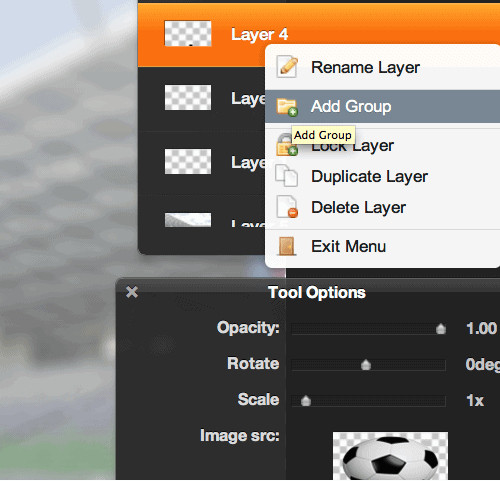What is a Group?
While designing your content in SignStix Creator, individual layers can be combined. This allows you to move several layers around ‘as one’, which is known as a ‘group’.
Once you have created a group, basic animations can also be applied to it. This saves valuable time, as it allows you to animate several layers all at once, rather than having to do it individually.
How to Group Layers
- Open a sign in Creator and have at least 3 layers that you would like to combine into a group.
- In the Layers panel, right-click one of the 3 layers and choose ‘Add Group’.
- This adds a new group layer and moves the layer you clicked into it.
- You can then drag the remaining 2 layers into the group.