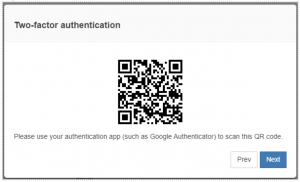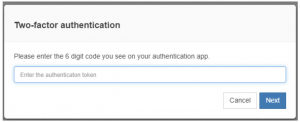The First Time you Login
1. Before you login to SignStix, please download an Authenticator App to your mobile phone. These are widely available and free from the Apple App store or GooglePlay, you can use any of them.
2. Login to SignStix as per your normal process shown below by entering your client name, username and password.