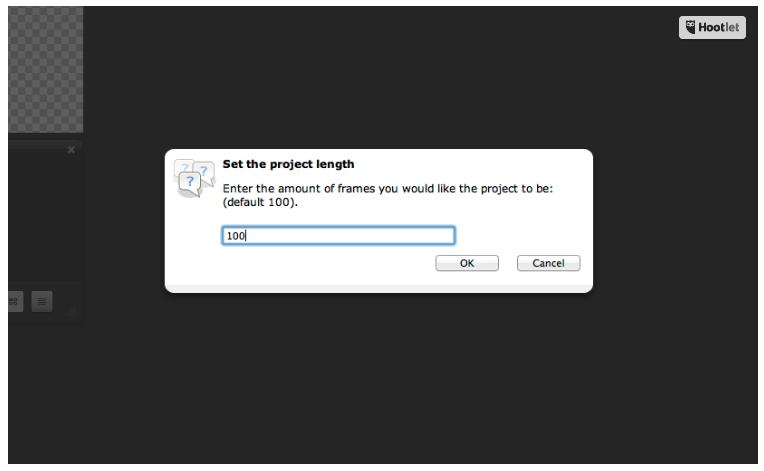The length or duration of a sign is measured in frames, where a frame represents 40 milliseconds. By default the duration is 100 frames, which is 4 seconds. It can be changed as follows:
- In Creator, open the Animator by pressing the ‘A’ key.
- Click the underlined number of frames at the bottom right of the Animator.
- Enter the new length in terms of frames. E.g. to make it 8 seconds long, enter 200 as the number of frames.