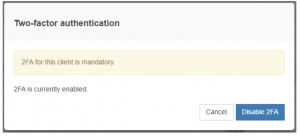If you or one of your users have already paired with an authenticator app and would like to change the app that is paired, login to SignStix as normal.
1. Go to the Admin Menu then User Management and select the relevant name.
You will see a section called Two Factor authentication.
2. Click on Edit. You will be then given the following option to disable 2FA